Following the release of Battle Systems' Core Space game, I noticed a few people commenting that they were unsure what to separate and that they were struggling to get everything back in the boxes. You get a lot of bang for your buck so there is a huge amount of card storage to be punched and rearranged. It's understandable that you'll find that mountain of card a little overwhelming at first! Hopefully this post will provide some help on that front. Note that this post specifically deals with the Titan pledge set as that is the option I went for in the Kickstarter.
Step One: Take the advice of a librarian version of Indiana Jones: "That book belongs on a bookshelf!" It's too nice to store in a box so I keep mine separate.
Step Two: Remove your gaming mat from the box.
Step Three: There's another one! Remove that also!
Step Four: Obviously your Crew Dashboards sit in the black plastic shelf. I recommend you keep all 8 of your Trader Boards and related Class Boards and Equipment in the Crew Dashboards for quickness of use when you go back to the game. I tend to keep my Ship Boards on top of these also.
Note that the set came with specific equipment tokens assigned to specific Trader Boards. I assume that these are the optimum load-outs for the characters. I'm sure that they represent what the model miniatures are equipped with. When you start as a Rookie crew, you have none of this equipment. All of it should go into your equipment bags (see Steps Seven and Eight below). Don't worry that you aren't storing it with your Crew Dashboards! If you are looking to see what those equipment load outs were, you can see them on my Unboxing post here which shows them before I punched out the card.
Note the bag where the dice usually sit; this is where I store the larger equipment tokens, more on that later.
Take out your miniatures box. Of course, if you keep this out of the box at all times, you will have far more storage space in the box but I don't think that's necessary.
Step Five: Under the Range Rulers in the middle sections of the box are where I store all of my walls. I also keep all of the large girders and the likes of Purge Board in there. One of these sections contains all of my Trader Boards and Class Boards. Under that Core Space bag (which holds all of my small equipment tokens) are all of the wall sections for the Infestation mission that came with the Titan pledge.
In the smaller side pockets I keep all of the signage, small girders, dice, and gaming tokens. Plenty of bags came with the game so make the most of them, they're great for keeping things separate!
A closer look at the main tray at the bottom of the box.
Step Six: In the black plastic tray, underneath where the Crew Dashboards, the bag for large tokens and the Event Cards are stored, are all of the pegs, rings for bases and all of my plastic wall clips. Make use of every last nook and cranny in the box!
Step Seven: I happened to have this small bag lying about from years ago so made use of it for the larger equipment tokens. I keep the Rare items (marked (R) on the rear of the counters) in a separate bag which I store within that, thereby keeping all large equipment items together but the Rare large equipment items separate from those which are widely available.
The missions set out how many of these Rare tokens are available in each scenario so it's crucial to keep these separate. Make sure you remember to put the Rare tokens back in the separate bag or, if you are equipping your crew with them, you can store them on your Crew Dashboards when you're finished playing!
Step Eight: Repeat the same process for the smaller tokens.
Stage Nine: That Titan Pledge also comes with a second box of Cyberpunk terrain. The box is deep enough to store two layers of items such as the Crates upon one another. There is some furniture which is a little more awkward to store, but I found grouping it all together left me with more space. Note that Outbreak! and Shootout at Zed's add-ons are also stored at the bottom of this box. I acknowledge that the Outbreak! terrain in particular may present some storage issues once assembled but I still think it is likely to fit in the box without issue. I'll maybe update this post when I finally do so!
And that's it! Everything stored and ready to be assembled when required! Not too bad at all!
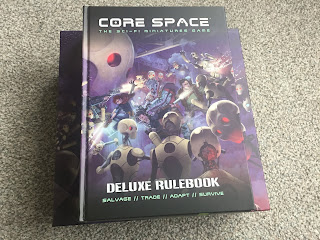










That is one awesome job!!!! My copy is arriving this week so I will have to give it a try!
ReplyDelete
ReplyDeleteThanks JDD! I hope you enjoy the game as much as I do! The whole set is great, I'm delighted with the quality!